- Login to cPanel.
- Locate and click on the "Forwarders" icon within the "Mail" category.
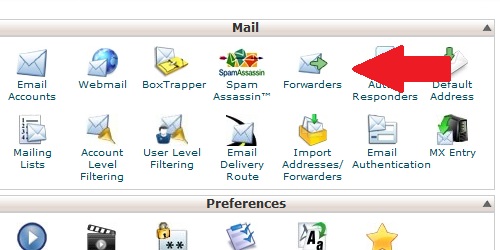
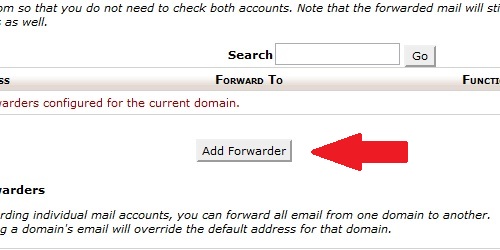
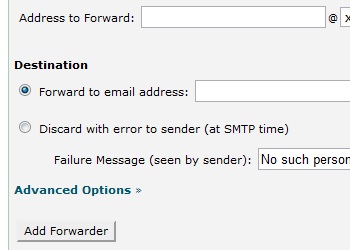
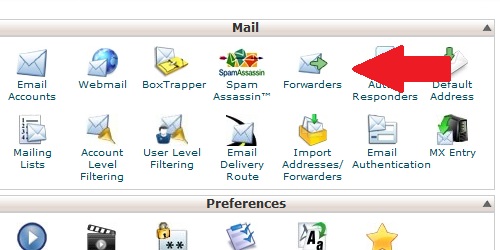
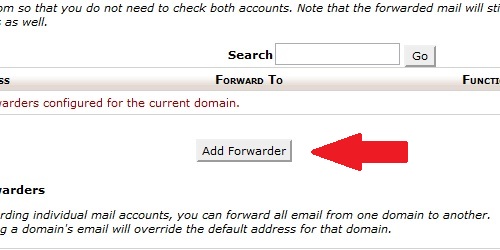
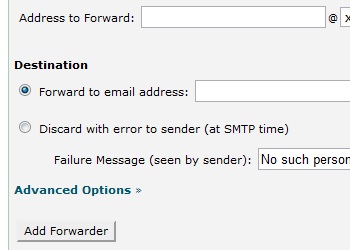
Login to cPanel. Locate and click on the "Email Accounts" icon within the "Mail" category....
Login to cPanel. Locate and click on the "Default Address" icon within the "Mail" category....
Login to cPanel. Locate and click on the "Account Level Filtering" icon within the "Mail"...
A mailing list is a collection of email addresses that can be bound to a single, collective name...
Login to cPanel. Locate and click on the "User Level Filtering" icon within the "Mail"...

