- Login to cPanel.
- Locate and click on the "Change Style" icon located in the "Preferences" category.
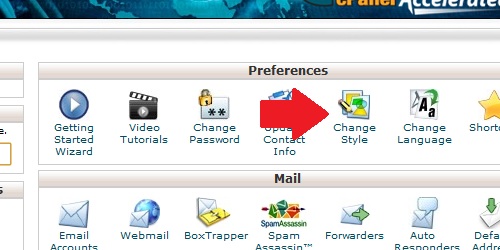
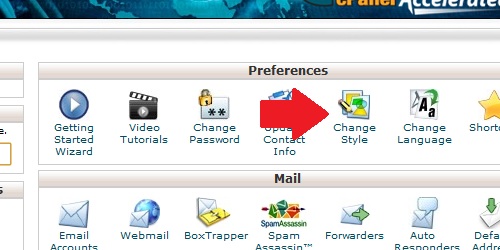
If you know your cPanel password: Log in to cPanel. Locate the "Change Password" icon. Fill...
Login to cPanel. Locate and click on the "Change Language" icon under the "Preferences"...
Login to cPanel. Locate and click on the "Update Contact Info" icon in the "Preferences"...

